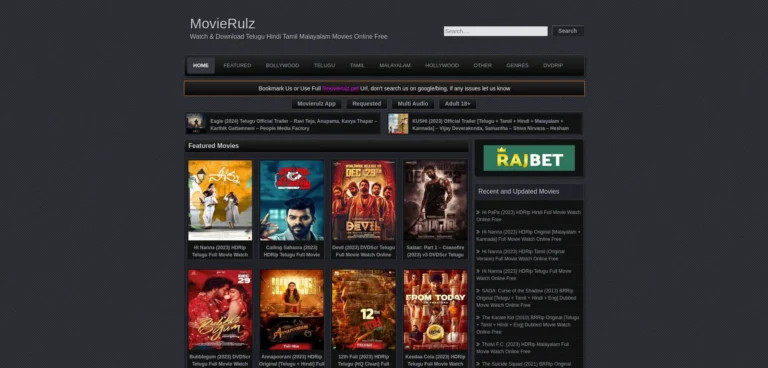When it comes to messaging apps, there’s a ton to choose from. One of the popular ones is Telegram.
People dig Telegram because it’s super secure and private, so you don’t have to worry about your data. Plus, it’s got an open API, which means you can build your own stuff with it.
But let’s be honest, not everyone loves its interface, so some are on the hunt for something different.
In this article, we’re looking into the best Telegram alternatives you can check out. Sure, Telegram might not be as big as WhatsApp or Facebook Messenger, but it’s still a solid choice for team chats.
Whether you’re after an app that deletes messages once they’re read or one with some handy project management tools, we’ve got options for you.
Alternatives
1. Signal
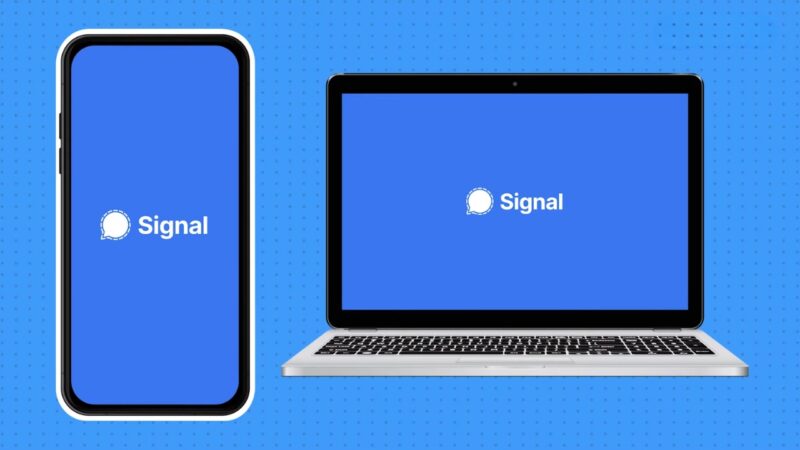
Let’s talk about Signal. It’s known for its top-notch end-to-end encryption, and similar apps like Telegram—so secure that even the company can’t access your messages.
Signal offers video calling and messaging features, branding itself as a “simple, powerful, and secure messenger.”
If you’re concerned about message encryption, Signal is an excellent Telegram alternative. It even has a disappearing messages feature, much like Snapchat. Overall, it’s a fantastic messaging app.
However, Signal isn’t designed for broadcasting or community-building, although it does have a story feature. It’s more of a straightforward messaging app for chatting with friends.
2. TeamSpeak
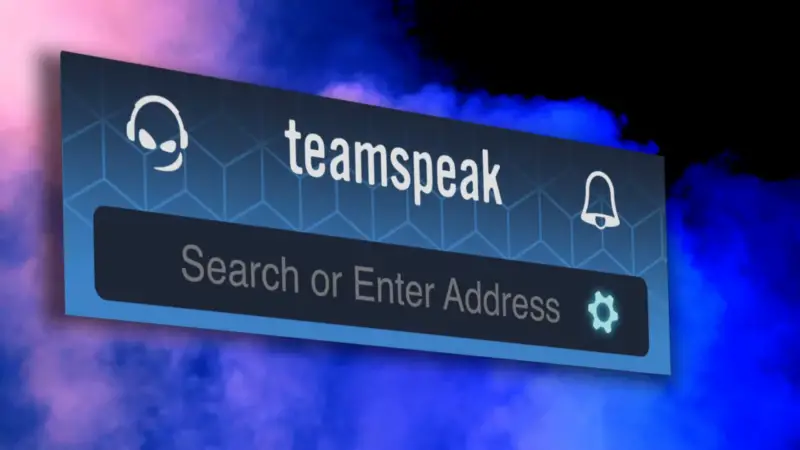
TeamSpeak is a chat platform designed for gamers, similar to Discord or Steam Chat. But it has some features that make it a decent alternative to Telegram.
It offers both chat and voice interfaces and is even the official chat engine for the popular game Overwatch. The conversation channels come with top-notch military-grade encryption.
Like Telegram, Teamspeak allows you to organize your conversations into channels.
However, unlike Telegram, Teamspeak doesn’t have a video chat feature. That’s important to know. It could be a great option for voice and broadcasting, but if you need video, you’ll have to look elsewhere. Also, there are no monetization features on Teamspeak.
3. Snapchat
Snapchat is a messaging app that primarily focuses on sharing photos and videos. You can spice up your snaps with emojis, text, or filters before sending them as 1:1 messages or sharing them publicly as stories.
What makes Snapchat unique (and famous) is that snaps disappear after a set amount of time, often after just one view. You can use Snapchat to add friends or connect with people nearby.
Snapchat was designed to counter the idea that anything you create online lasts forever. It’s all about quick, personalized interactions. However, Snapchat is best suited as a Telegram alternative for 1:1 or group photo/video messaging rather than for text-based communication or larger community interactions.
4. Skype
Skype has been around forever and was one of the first to bring video calling to the mainstream. Microsoft bought it in 2011, and it’s still a solid choice for video calls, making it a good app like Telegram.
You can use Skype for messaging, complete with emojis and reactions. But where Skype really shines is in its calling features. It offers video calling and screen sharing across devices, and you can even make landline calls (for a fee), so you get the best of both digital and old-school phone calls.
So, if you’re looking for a Telegram alternative mainly for calling and chatting, Skype is a great pick. Just keep in mind, it’s not the best for building a community or monetizing a following.
5. Chanty

Chanty is another great Telegram alternative, and it has a vibe similar to Slack. It’s designed for the workplace, letting you share content and organize it into different spaces. Plus, it comes with some handy project management features and Kanban views.
You can use Chanty for both voice and video calls, whether you’re chatting one-on-one or with a group. It also offers a few branding options, including light and dark modes, to suit your style.
However, Chanty doesn’t have any native monetization features, which might be a downside for some.
6. Discord
We’ve added Activities to text chats (any channel or group DM!) so you can play games and music with friends at any time – no voice call necessary pic.twitter.com/e79iRbTxq4
— Discord (@discord) July 11, 2024
You probably know about Discord. It’s a mix of forum-building and live-streaming tools, created for gamers to chat about their favorite games and show off their skills. Discord has a lot of great features: you can chat with other members, create channels, and grow a community.
For its online forum, you can customize member roles and facilitate back-and-forth chats among members. There are some monetization features on Discord, but you need to apply to sell plans, and not everyone gets accepted.
What also makes Discord a good Telegram alternative is its event features. You can create live events with the Stage mod, allowing you to share your screen (since it was invented for gamers) or go live and chat with your members while broadcasting.
Discord is ideal for building a free community, especially for gamers, but it’s not the best for monetization. It excels at bringing people together around shared interests.
7. MS Teams
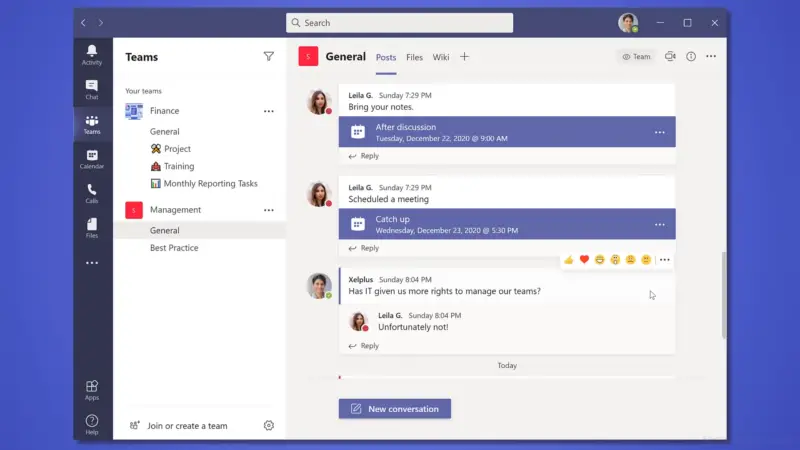
Let’s look into another Telegram alternative: Microsoft Teams. MS Teams was created as a solution for corporate remote work. It features a solid chat engine that allows you to create both individual and group chats, primarily with people from your organization.
It’s an excellent tool for organizing office work for apps like Telegram.
One of the standout features of Teams is its event integration. It works seamlessly with MS Office to offer “one-click” event scheduling, making it perfect for meetings, webinars and also live streamings. The event interface is user-friendly, includes in-meeting chat, and is easy to join and invite others to (although participants need to use Teams or a Microsoft Edge browser). Plus, MS Teams boasts robust security with end-to-end encryption.
If you’re looking for an office-oriented Telegram alternative to help organize work, MS Teams is a fantastic option. However, it’s not ideal for building or monetizing a community since it lacks forum features and isn’t great for broadcasting. It shines in meeting and collaboration settings.
8. WhatsApp

WhatsApp is another popular app like Telegram, especially well-known outside of North America. It’s a versatile chat app that allows for 1:1 messaging, group chats, and both video and voice calls.
One of the great things about WhatsApp is that its calls use WiFi or data instead of your calling minutes, which is fantastic for international calls. The messaging feature is robust, supporting various types of messages like audio, images, documents, and videos.
WhatsApp is also renowned for its security features, boasting end-to-end encryption. While not flawless, these security measures are generally considered superior to Telegram’s. WhatsApp effectively replicates Telegram’s chat features but falls short when it comes to building communities with people who don’t know each other or for live streaming.
9. Slack
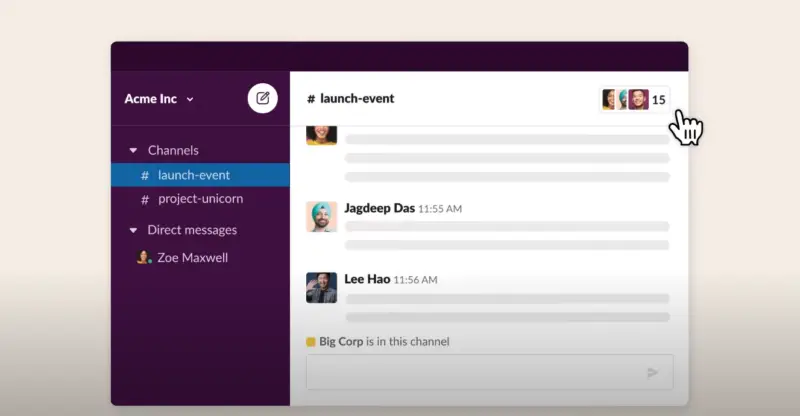
If you’re searching for a Telegram alternative for the office, Slack is another fantastic option. Slack has been around longer than MS Teams and was designed with a similar goal in mind: organizing coworking. It’s the go-to for many remote offices, especially those not using Teams, and it performs exceptionally well.
Slack operates more like a hybrid between a forum and a chat app. You can organize discussions into different channels and threads, making it easy to manage conversations. You can invite others into a thread by @mentioning them, and it supports various types of content. For real-time communication, Slack offers “huddles,” which are great for 1:1 audio meetings.
However, Slack has its limitations. It’s not as versatile as MS Teams for business solutions and often requires integrations (like Zoom) for video meeting features that Teams has built-in. It’s also not ideal for monetization or live events.
In summary, Slack excels at organizing work teams and can even be used for free communities, which some creators leverage. But if you’re looking to grow your membership or monetize, you might need to consider another platform.
10. Viber
It’s great for bringing members together, organizing conversations, and appointing admins.
Viber stands out for its excellent security and privacy features, including user verification options and end-to-end encryption. It also has nifty tools like setting messages to disappear after a certain time. Plus, it has a phone connection feature, so you can call landlines and mobile numbers worldwide.
Overall, Viber is a great option for chat-focused needs. But there’s a catch. It lacks the comprehensive community features of a dedicated community platform. While you can create large chat groups, the usability beyond group chat is limited.
Managing a group chat with 1,000 people can be chaotic. Additionally, Viber isn’t designed for monetization, so if you’re looking to earn from broadcasting or building communities, you might want to consider other options.
11. Google Chat
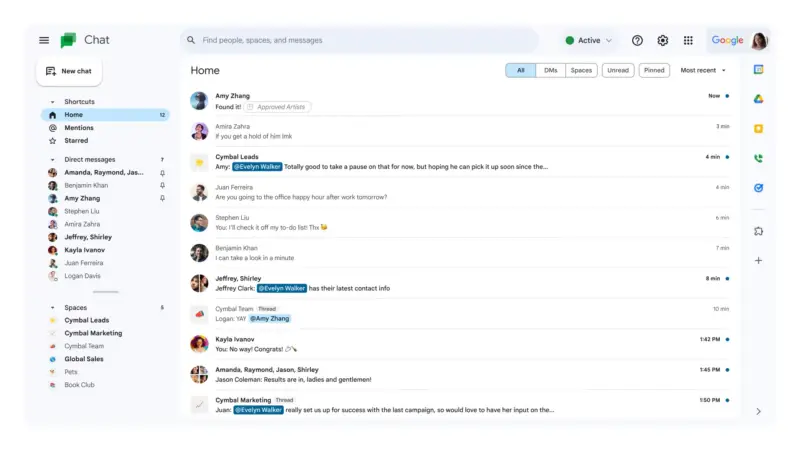
Google Chat is Google’s answer to chatting with friends, similar to Facebook Messenger.
You send an invitation to chat with someone, and once they accept, you’re good to go. It’s straightforward and works well for 1:1 or small group chats.
Google Chat has taken many cues from Slack. There are “Spaces” that let you create either a discussion space or a group chat. You can add Google Docs, Calendar invites, Google Meet links, videos, emojis, and GIFs. It has a lot of functionality and would work well for an office, especially one that relies on Google Drive products.
As a Telegram alternative, Google Chat offers robust chat functions and encryption, making it a reliable chat app. It’s simple, free, and its popularity is growing. However, like other chat and work apps, it’s not great for community-building and is best for people who already know each other. It lacks forum-type organization, offering just a running thread of conversation, which can be cumbersome if you need to scroll back to catch up. Additionally, it doesn’t provide monetization features.
12. Geneva
It offers various ways to organize chatrooms, including video, text, and audio rooms, as well as forums to help structure larger conversations.
When it comes to video calling, Geneva is on par with Telegram, offering both 1:1 and group options with a sleek interface. You can also create and schedule events, with the app sending notifications to members when the event starts.
For those into text content, Geneva provides blog post and discussion features, though these aren’t as robust as its video chat capabilities.
Geneva is a free platform, which is great, but it lacks monetization options. So if you’re looking for a Telegram competitor to build a business on, Geneva might not be the best fit.
13. Flock

Flock is a Telegram alternative that resembles a basic version of Slack or Discord, organizing group discussions in a forum-like manner. It also includes messaging and calling features, offering both voice and video calls for individuals or groups.
Flock’s community-building features are pretty basic but useful. You get channels for sharing content, files, voice notes, and even polls.
However, Flock falls short in terms of monetization and customization options, which pushes it toward the bottom of the list of Telegram alternatives. While it is a viable alternative to Telegram, it’s certainly not the best one out there.
14. Mighty Networks
With a powerful forum, live streaming, and messaging features built-in, Mighty Networks stands out.
You can build and customize your community, inviting who you want and even selling memberships. It supports payments in various currencies and allows for monetization with token-gating.
Mighty Networks offers customizable community Spaces with features like live streaming, live events, messaging, member profiles, and, of course, chat.
The secure chat function ranges from 1:1 to group chats, and messaging all members. It’s both secure and safe, unlike Telegram.
You control who joins your community, with options like a membership questionnaire to screen potential members.
Once people are in, there are extensive community moderation and reporting tools, minimizing spam and phishing issues within a Mighty Network.
Related Posts:
- 9 Best Alternatives to FamPay for Teen Banking
- Top 10 ChatGPT Alternatives You Should Know About in 2024
- 11 Best Omegle Alternatives for Safe and Fun…
- 8 Free Aniwatch Alternatives You Should Try in 2024
- 7movierulz Alternatives - 20 Sites to Watch Movies Online
- 26 Best 123Movies Alternatives for Free Movie…